
How to clean dust from your PC correctly?
1. Completely power off the PC, and Get a HOTO Compressed Air Capsule
Before we embark on our quest, make sure you equip yourself with a trusty HOTO Compressed Air Capsule. Now, take a deep breath and power off your PC completely. Shut it down, wait for those fans to stop spinning, and then switch off and unplug your Power Supply. Unplug everything else while you're at it.
Next, find a serene, static-free environment where you can work your magic.
2. Work in a static-free environment and properly ground yourself
Choose your battleground wisely! A static-free environment means you and your PC won't conduct any electrifying dance moves. Wood and tile floors are perfect allies, but beware of carpeted traps (especially if you have a delicate tempered glass side panel)!
If you have an anti-static wristband and know how to properly ground yourself, you might survive the carpeted chaos. But for most adventurers, I recommend the kitchen or a clean surface on your porch.
With your workspace ready, it's time to remove your panels and bid farewell to your GPU.
3. Remove panels and GPU

As you remove those panels and the mighty GPU, behold the sight of accumulated dust over time.

Alright, maybe it's not that bad (considering how long it's been since my last dusting adventure), but hey, there's always room for improvement. Let's get to work!
4. Dust the boards and cooling fans of your PC
Armed with your HOTO Compressed Air Capsule, aim slightly downward, attach the blower nozzle, turn on and blast away the dust from the surfaces of your PC. But beware, brave soul! When it comes to case fans, GPU cooling fans, and CPU cooling fans, exercise caution. Blowing dust away without holding them in place can damage their precious bearings. We don't want that!
Use your finger to hold the fan blades while your other hand unleashes the power of the HOTO Compressed Air Capsule.
5. Clean caked-on dust from dust filters and other surfaces
Some surfaces inside your PC, especially those dust filters, tend to accumulate an annoying amount of dust. A simple blast from the air duster might not be enough to vanquish this foe.
For dust filters, arm yourself with a paper towel or a similar implement and wipe away the accumulated dust. But tread carefully, young adventurer! If you encounter caked-on dust on an actual PCB, ditch the paper towel. Instead, utilize the gentle touch of a paintbrush or a microfiber cloth.
Paper towels, though seemingly harmless, can leave behind pesky particles on your precious hardware. Let's avoid that, shall we?
6. Dust the corners and rest of your PC and peripherals

As you conquer the dusted plains of your PC, don't forget to explore every corner and hidden crevice. This is your final chance to ensure every last speck of dust bows before your cleaning prowess!
Now, the cable management compartment will rejoice in its newfound dust-free existence. It's time to put everything back together!
7. Finish and Clean

With your mighty PC reassembled, take a moment to savor your triumph. But hold on! Don't forget to clean the surface where you worked, do that by using the vacuum module of the HOTO Compressed Air Capsule. Vacuum away the excess dust that inevitably fell while you were on your noble quest.
If your adventure took place indoors, don't neglect the floor! Sweep away any lingering dust, for a clean surface awaits.
Now, it's time to reconnect everything and bring your PC back to life.
Behold, your dust-free computer, ready to embark on new digital adventures!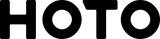

Leave a comment